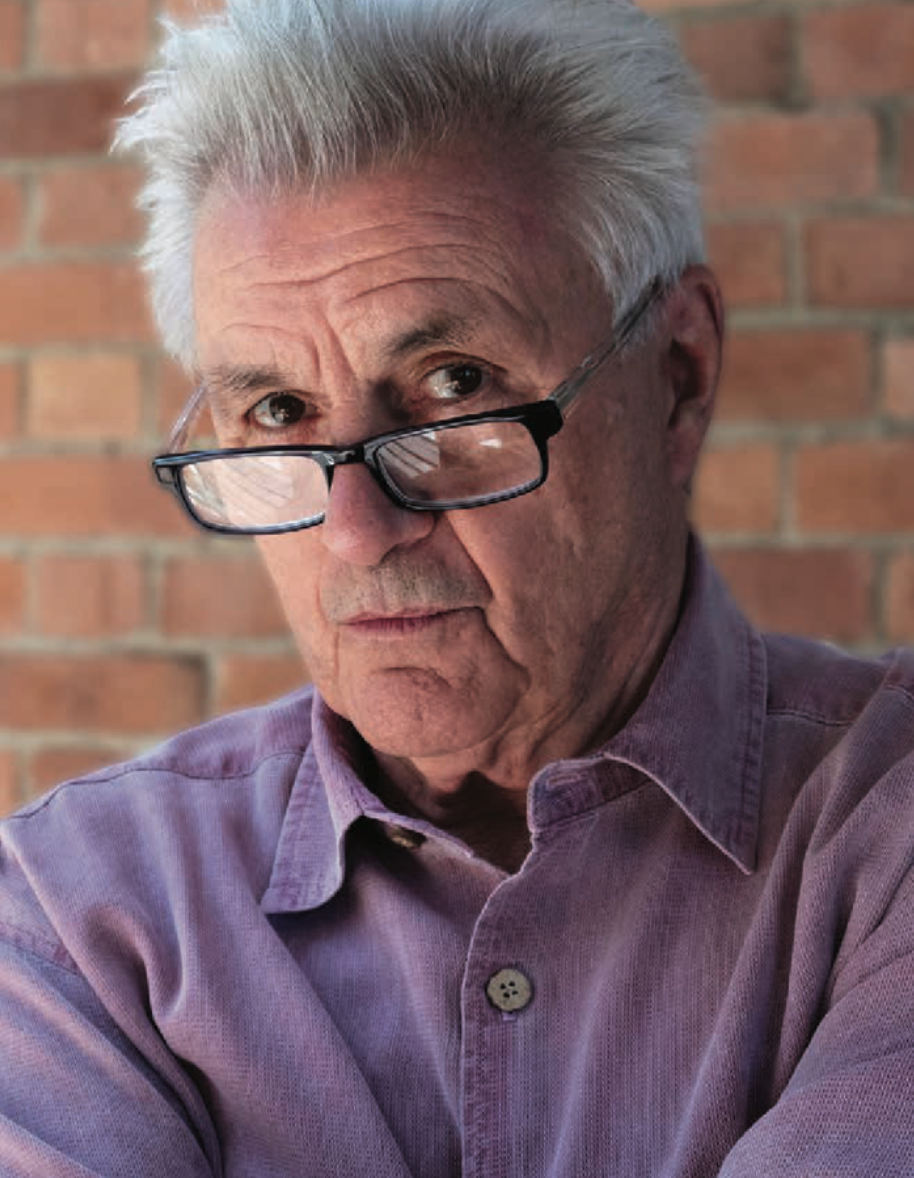Make sure you get all the credits available to you so you don’t pay more than you have to
By Olev Edur
Once again, it’s time to send Ottawa its dues—or if your income is low, perhaps get your dues from Ottawa instead. While filing a tax return is legally required only if you owe any taxes for the year (in which case you can get into a lot of trouble for not filing), you should definitely file a return even if you don’t have enough income to owe taxes. That’s because you may be eligible for up to thousands of dollars’ worth of credits and benefits, including:
– the Guaranteed Income Supplement (GIS)
– the Goods and Services Tax/Harmonized Sales Tax (GST/HST) credit
– the Climate Action Incentive payment (see box, page 29)
– the Canada Workers Benefit (CWB)
– Canada Child Benefit
– and various provincial or territorial credits and benefits.
As for completing the return itself, the process has become so complicated that if you intend to do it yourself, you should get some CRA-certified software to help take care of the myriad calculations and cross-references involved in completing the combination of federal and provincial/territorial returns properly. A list of eligible software is on the CRA website.
These programs are also NETFILE-ready, meaning that you can file your return electronically. An advantage of filing electronically is that your return can be processed much faster—if you’re expecting a refund, it will be in your hands much sooner.
If your income is low and your return is relatively straightforward, you may be able to get free assistance through the Community Volunteer Income Tax Program (CVITP) or the Income Tax Assistance – Volunteer Program in Quebec. To find out if you qualify and to locate a tax-preparation clinic near you, go to canada.ca/taxes-help or call the CRA at 1-800-959-8281.
In addition, the CRA recently introduced File My Return, a free service available to those who have a low or fixed income and whose tax situation is the same each year. If you’re eligible, you’ll have received an invitation in the mail or by e-mail and can file your return simply by giving the CRA some personal information and answering a series of short questions.
Bear in mind that the following summary includes items that may be relevant to most retirees, but it’s by no means comprehensive. If you have a relatively high income and are not well conversed in tax matters, hiring a professional to complete your return can be well worthwhile. There may be various ways to minimize your tax liability, and the fees could be offset by the tax savings.
Getting Started
Whether you’re relying on a professional to help with your return or doing it yourself using CRA-approved tax-return software, you still need to provide all the necessary information and documentation. Accordingly, the first step in doing your return is to make sure you have all the necessary information slips, tax receipts, schedules, forms, and any other supporting documents.
If you’re missing any receipts or information slips, you should already have contacted the issuer, but if they’re still not forthcoming when the April 30 deadline looms (the deadline is June 15 for the self-employed), you should file your return on time to avoid late penalties. Estimate the missing amounts, and make a note of your efforts to get the documents; if you’re filing a paper return, include a copy of the note with your return.
On the return form itself, make sure that all the necessary personal identification information (Step 1) is included on the first and second pages. If you own $100,000 or more worth of foreign property, answer accordingly at the bottom of page 2 of the return and complete form T1135.
Step 2: Total Income
Once you’ve completed the identification section, you get into the actual mechanics of the return, starting with the calculation of your total income on page 3 (Step 2). The general rule is that you must list all the money you received during 2022. There are, however, various exceptions, such as lottery winnings, gifts and inheritances, most life insurance proceeds, GIS payments, and GST/HST credits. (A more complete list of non-taxable payments is included on page 11 of the 2022 Federal Income Tax and Benefit Guide.)
If you earned any employment income, this must be entered on line 10100. The necessary information will be on a T4 information slip, which you should have received earlier this year.
Almost all Canadian retirees receive pension benefits from Old Age Security (OAS) and the Canada (or Quebec) Pension Plan (CPP/QPP), and this income is entered on line 11300 and line 11400 respectively, per T4A(OAS) and T4A(P) information slips, while income from private pensions (per T4A(P) slips) is entered on line 11500. (In addition to private pension benefits, income from RRIFs or annuities qualifies as pension income if you’re aged 65 or older; otherwise, RRIF/annuity income goes on line 13000.) This is important because any income entered on line 11500 qualifies for the $2,000 annual pension credit on line 31400. (See below.) If you received GIS benefits, these are not taxable, but you must enter the amount on line 14600.
You’re allowed to split pension income with your spouse/common-law partner, provided you both complete form T1032; the person receiving the split income must declare it on line 11500; the person contributing the income can then deduct it on line 21000.
Most retirees also receive investment income in various forms: interest, dividends, and capital gains. Again, you should be provided with information slips for all of these income sources, and need only follow the instructions in the tax return.
There are two types of dividends (“eligible” and “other than eligible”). The amounts you actually receive are “grossed up” to taxable income amounts, and then you’re accorded an offsetting dividend tax credit (DTC); the gross-up and credit amounts differ for the two types. Do the calculations on the Worksheet accompanying the return, and then enter the amounts on lines 12000 and 12010; be sure to claim the DTC on line 40425.
Declare interest income on line 12100 after you complete the appropriate section of the Worksheet. Note that the declaration of interest on multi-year GICs, term deposits, and similar investments is based on the anniversaries of the purchase date; for example, if you purchased a two-year GIC on June 30, 2022, the first year’s income—through June 2023—would all be declared on next year’s return, rather than being split between 2022 and 2023.
Capital gains become taxable only when the underlying asset is sold, and then only one-half of the gain is actually taxable. Enter this amount on line 12700 after you complete Schedule 3.
If you withdrew any money from an RRSP in 2022 (per T4RSP slips), generally you must report it on line 12900. If, however, the income stemmed from the death of a spouse/common-law partner, you may be able to claim a deduction for all or part of this amount—refer to Guide RC4177, Death of an RRSP Annuitant, for details.
Increasing numbers of retirees are earning rental income. Refer to Guide T4036 for the necessary forms and information on declaring this income and enter the gross and net income figures on lines 12599 and 12600.
You must enter self-employment income (gross and net amounts) on the appropriate lines from 13499 to 14300, depending on the type of business, after you complete a statement of income and expenses and possibly additional forms—refer to Guide T4002 for detailed instructions, and enter a final net figure on line 25. (The tax return uses two numbering systems, which may appear confusing at first.)
Finally, if you received any COVID-related benefits in 2022, the T4A/T4E slips you receive will have instructions on where this income must be reported.
These are the most common income sources for retirees, but your situation may be unique, so go through page 3 carefully and ensure that any other income is taken into account; check your information slips and refer to the Guide if you’re not sure how to declare this income.
Steps 3 and 4: Deductions From Total Income
After arriving at a total income figure on line 15000/31 and copying it to the top of page 4, you deduct certain amounts on pages 4 and 5 to arrive at a net income and then a taxable income figure at line 26000/66 on page 5.
The following are lines that might be of relevance to retirees as well as those planning for their retirement:
– lines 20700 and 20800. If you made contributions to a pension plan in 2022, claim the amounts here (per T4 and/or T4A slips). Note that you may also need to enter amounts on lines 20600 and 20810 for your pension adjustment and for employer contributions respectively. Again, the necessary figures should be included on your information slips.
– line 21000. If you’re splitting some of your pension income with a spouse/common-law partner, claim the amount here after completing Form T1032.
– line 22100. If you incurred carrying charges, such as for investment loans, or other expenses, such as accounting fees for completing your tax return, you can claim them here.
– line 22200. This is where the self-employed can claim deductions for their CPP/QPP contributions, after completing Schedule 8 or form RC381 (in the case of QPP).
– line 23500. If you have COVID-related repayments for 2022, or are subject to an OAS clawback, you can claim a deduction here for the amount to be clawed back or repaid. Refer to the Guide for instructions.
Step 5: Non-Refundable Credits and Net Federal Tax
Once you’ve arrived at a taxable income figure on line 26000/66, you must perform the calculations in Part A of Step 5 to determine your federal tax and carry this figure over to line 116 on page 7 of the return. Then coming back to page 5, in Part B you can claim a variety of federal non-refundable tax credit “amounts”; these amounts are multiplied in most cases by 15 per cent to determine your credit total; “non-refundable” simply means the credits can’t be used to generate a cash refund once your tax bill reaches zero. At that point you may, however, be able to transfer unused portions of certain amounts to a spouse or other family members; refer to the Guide for details.
Every tax filer is entitled to the basic personal amount (line 30000) of $14,398, provided net income (line 23600) is $155,625 or less; if it’s more than $221,708, you can claim $12,719. If your income is between these two thresholds, you must complete the Worksheet calculation to determine your entitlement. If you were age 65 or older at the end of 2022, you also can claim the age amount (line 30100) of up to $7,898; complete the relevant calculation on the Worksheet to determine your entitlement.
If you have a low-income spouse/common-law partner, or an eligible dependant, you can claim up to your basic personal amount, or your basic personal amount plus $2,295 if they were dependent on you because of a mental or physical impairment, on either line 30300 or line 30400 (but not both). In addition to these amounts and the caregiver deduction on line 21500, there are numerous credits related to medical expenses, disabilities, and caregiver costs, including medical expenses for self, spouse or common-law partner, and dependent children born in 2003 or later (line 33099).
Other non-refundable credits of possible relevance to retirees are:
– Home-accessibility expenses (line 31285) of up to $20,000 can be claimed on the cost of modifications to make your home more accessible and livable; refer to the Guide and complete the relevant part of the Worksheet.
– The pension income amount (line 31400). You can claim up to $2,000 of any income that appears on line 11500.
– On line 32600, you can claim all or part of certain amounts for which your spouse/partner qualified but didn’t need to use to reduce federal tax to zero, after completing Schedule 2. Qualifying amounts include the Canada caregiver (line 30500), age (line 30100), pension income (line 31400), disability (line 31600), and tuition (line 32300) amounts.
All these credits are tallied up on line 110 and then multiplied by 15 per cent to arrive at a credit subtotal on line 33800/113. If you made any donations or gifts in 2022 (or in the preceding five years but didn’t claim credits for them then), complete Schedule 9 and claim the resulting credit on line 34900/line 114 and then add that amount to line 33800/113 to arrive at a total credit figure on line 35000/115; transfer that total to line 119 on page 7.
There may be a benefit to saving up a few years’ worth of donation/gift credits before claiming them, because the first $200 you claim each year is according a 15 per cent credit rate, while additional amounts are accorded a 29 per cent credit rate (33 per cent if your 2022 income exceeds $235,675).
If you declared any dividend income on line 12000 and/or line 12010, you can claim a dividend tax credit on line 40425 after completing the relevant section of the Worksheet. Your net federal tax figure goes on line 42000/139. Add in certain other income items (such as social benefits repayments from line 23500 and provincial/territorial tax on line 42800/144) and you arrive at a total payable figure on line 43500/145.
Of course, to determine your provincial/territorial taxes, you must complete a provincial/territorial return. (This is where a software program can be invaluable, because most of the figures on these returns, which can be almost as complex as the federal one, are based on what you entered on the federal return.) Then, coming back to the federal return, enter the total payable figure on line 146 of page 8, deduct amounts you’ve already paid, along with certain other deductions such as the refundable medical expense supplement on line 45200/151, and your provincial/territorial credits (line 47900/162) where applicable, and you arrive at the bottom line—refund or balance owing (line 164).
Finally, sign and date the form (if you’re filing a paper return), send it off, and you’re done for another year.