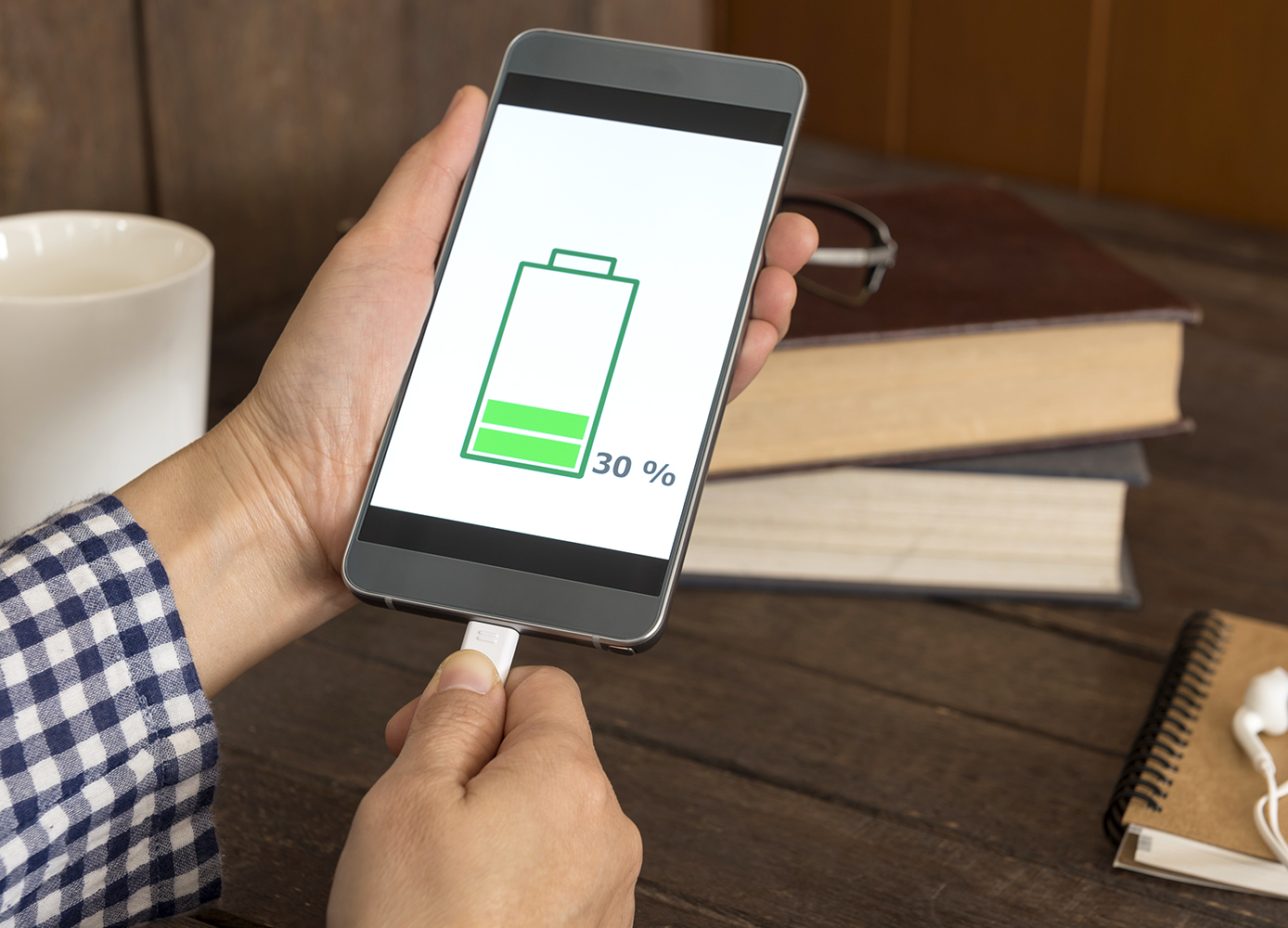These tips can help you avoid dead zones in your home
By Matt Smith
Cellphones have all but replaced their corded cousins, but there’s one area where the lowly land line still has an edge: making calls from inside your home. Cellphones depend on contact with a tower to make calls, and the walls of your house act as barriers blocking the signal—especially if they’re made of concrete.
You can test just how strong the cell signal is in your house using your phone itself. Apps such as the free OpenSignal can do this, in addition to showing maps of the nearest cell towers and the areas covered by different carriers. You may find that rearranging the electronic devices in your home (for example, not keeping them all in the same room) will provide better access to a wireless signal.
One quick solution to your cell service woes may be simply to take the phone out of its case when you want to use it—the case may be blocking the signal between the cell tower and your phone’s internal antenna. Keeping your battery fully charged will also help prevent loss of signal.
WiFi to the Rescue
Many of the newer phone models allow you to make calls and send text messages via a WiFi network, meaning that you could actually end up with better cell service inside your home than outside. Currently, this feature applies only to calls within Canada and may not be available for your specific phone. Check with your cell service provider for details.
If your phone can handle it, enabling WiFi calling is quick and easy. On an iPhone, simply go to Settings > Phone > WiFi Calling and turn it on with the slider. Android users do this from their WiFi settings, which are found either directly within the Settings menu or through the Network & Internet tab. Tap Advanced to find the option for WiFi calling.
Boost Me Up, Scotty
If you’re still having difficulty maintaining a strong cellphone connection, there’s also the option of a signal booster. These work by amplifying the signal from the cell tower. Your cell service provider may sell these or you can get them from a third party. However, boosters can cost a pretty penny, so you may not want to go this route unless you’re having serious connectivity issues.
Photo: iStock/gpointstudio.