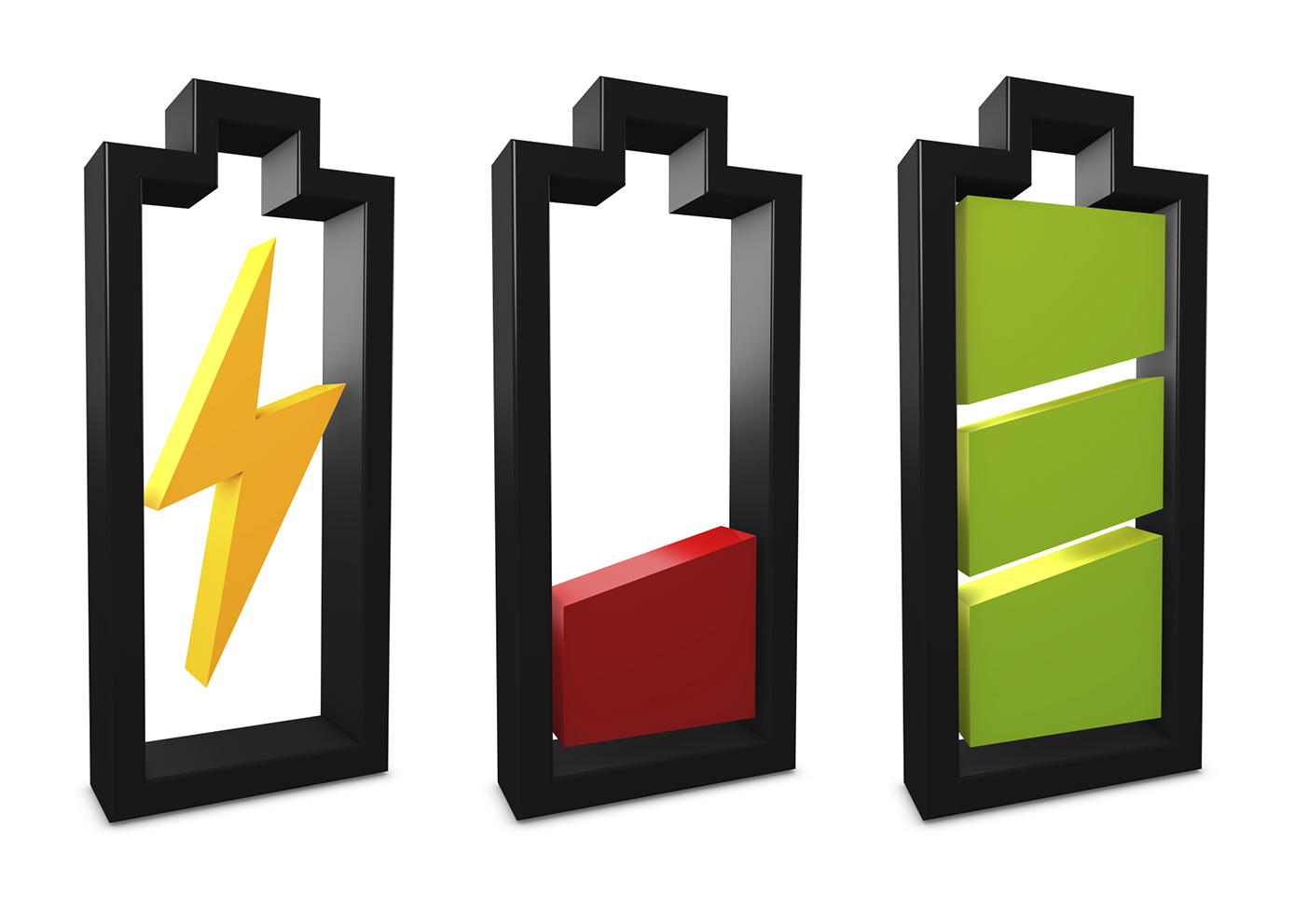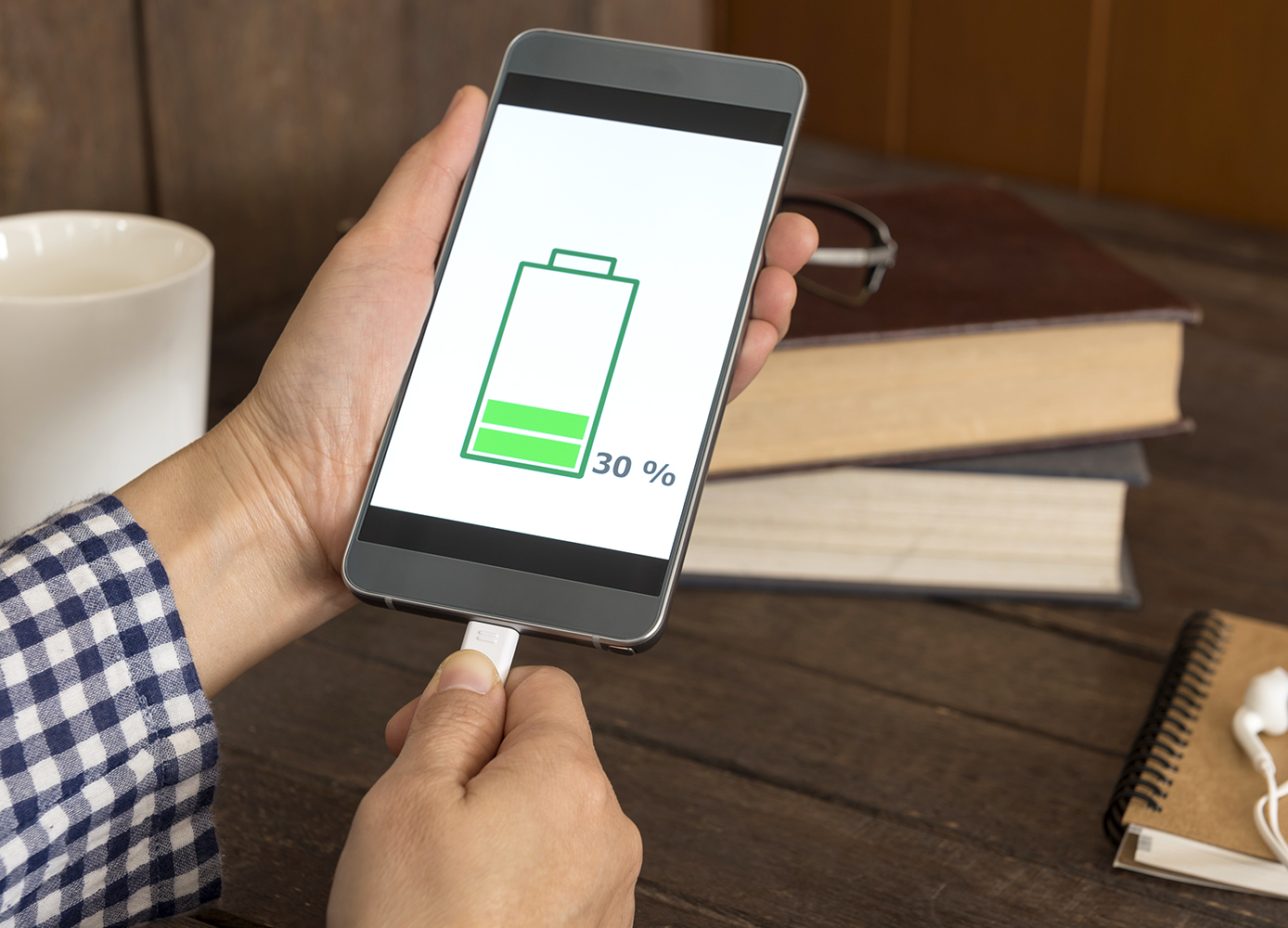These smart smartphone habits can extend battery life
By Matt Smith
Are you noticing that your cellphone isn’t holding a charge the way it used to? You’re not alone, as these batteries naturally deteriorate over time. However, changing certain phone habits may well get it back up to speed in no time—and keep you from constantly reaching for the charger.
One of the easiest ways to conserve power is to keep your screen as dim as you can handle—and if you have the option—to let it manage this itself by enabling the auto brightness setting. You can also adjust the amount of time that it takes your phone to timeout—that is, for the screen to turn off when not in use. iPhone users will find this feature in the settings as Auto Lock, with other smartphones terming it screen timeout or something similar.
Being able to access the Internet from your pocket is fantastic, but it’s also a surefire way to put a strain on your battery. Even if you’re not actively using them, network services such as Bluetooth, WiFi, and mobile data are constantly searching for signals, draining battery life throughout the day. Disabling these when you don’t need to access the web will make a huge impact.
In addition, turning off vibrate and push notifications reduces the drain on power—and the number of distractions in your life. (Disabling Siri or Google Assistant doesn’t help, as they only delete battery power when they’re in use.)
Being smart about your charging habits will go a long way, as well. The lithium ion batteries used in smartphones work best when they’re holding between about 50–80% of a full charge. This means that instead of letting the battery die and charging it fully overnight, you should be plugging it in for a few hours at a time to keep it between those percentages. Cellphone batteries are very susceptible to overheating as well, so if you do need to leave it to charge overnight, make sure to remove it from its case to prevent this.