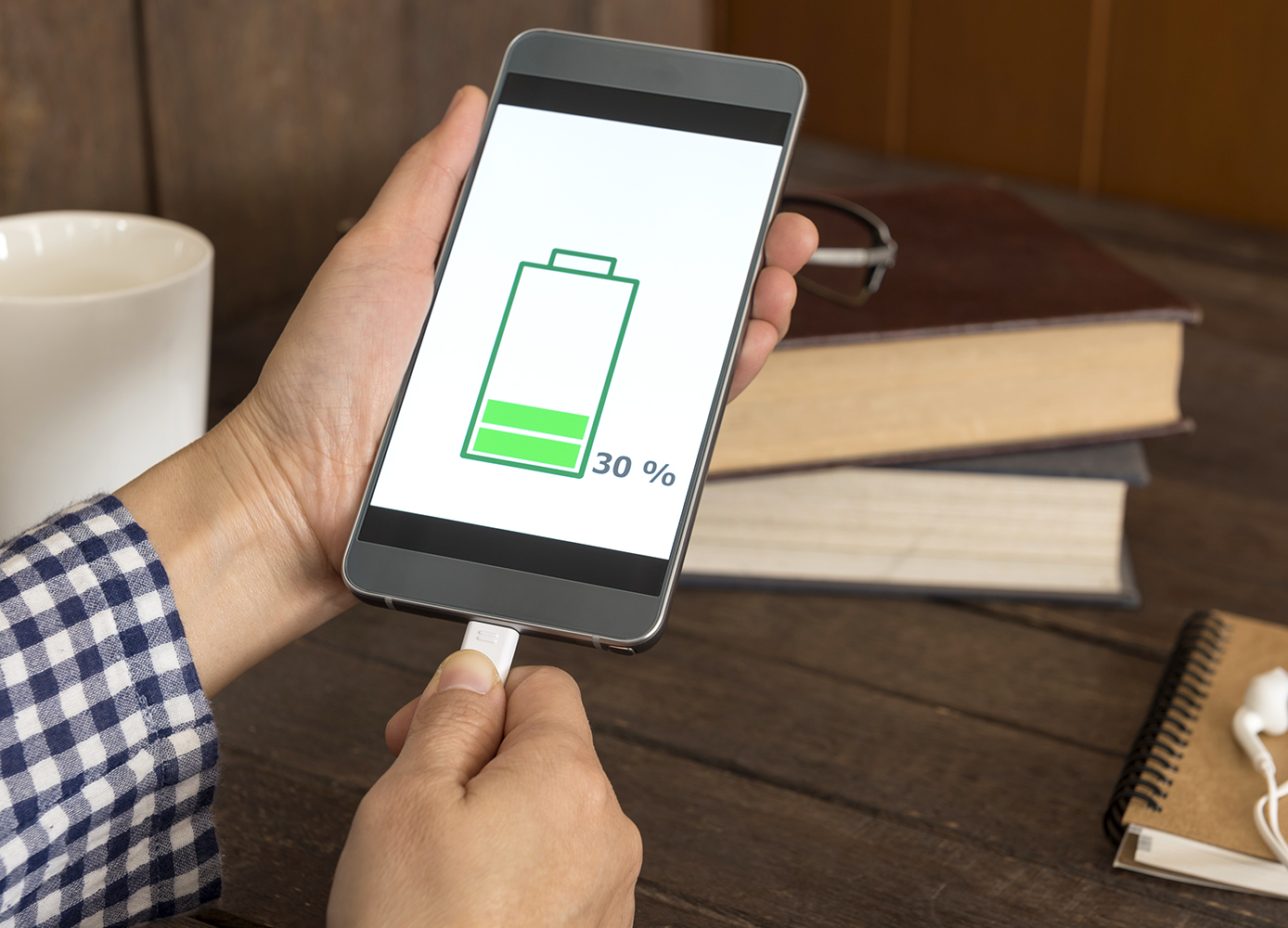You can stop Google from automatically collecting location data from your devices. Here’s how
By Matt Smith
Google Maps is a fantastic tool, especially when you’re travelling or trying to get to an unfamiliar location. However, the convenience also comes with the cost of the company being able to track your every move. In the app or on the website, Google will let you know if Location Services is turned on and having it enabled is what allows Maps to tell you exactly where you are and to help you navigate or to generate recommendations for restaurants or shops in the area.
With this function turned on, Google constantly monitors your phone’s location, from the cell towers and WiFi networks to which your phone connects. Google can tell where you are, and how long you’ve been there. From this information, the company can also tell whether you’re travelling on foot, by bicycle, or in a vehicle. If you’re curious, you can see the location data that Google has collected from your account through its Timeline feature.
You may have already told Google Maps to turn off Location History for your account. However, the Associated Press recently reported that doing so doesn’t fully prevent Google from tracking your whereabouts through other apps. Simply opening the Google Maps app sends Google information about your location—even if it isn’t tracking you up minute by minute. Some Google services (such as weather updates on Android devices) that use this information make sense, but the company also logs your location for something as simple as a web search.
To prevent Google from collecting this data, go to your account’s My Activity page and select Activity controls on the left-hand menu. From here, click on the slider next to Web & App Activity. Then select Pause in the window that pops up. While you’re on this page, you can see what other permissions you’ve granted to various Google apps. Here, you can also turn off your Location History if you haven’t already. You can also control Google’s access to your devices’ microphones and your YouTube search and watch history, and prevent Google from sharing data with your various devices.
There are, of course, benefits to Google always knowing where you are—it helps when you’re using Maps, for example, but you deserve to know what information the company is collecting on you, and to have a say in what they can and can’t collect.
Photo: iStock/Cineberg.