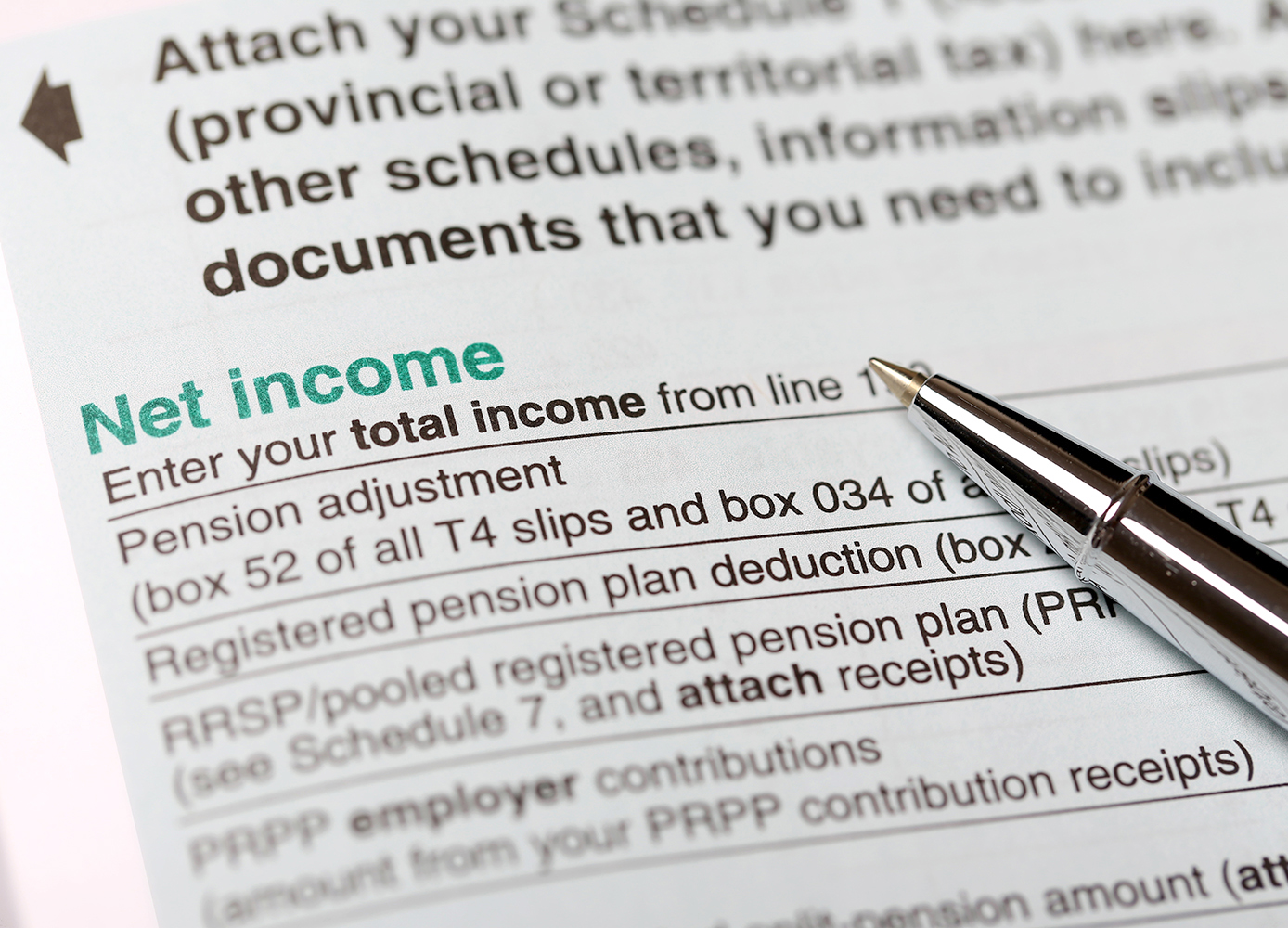If you’ve left doing your taxes to the last minute, you might find our annual tax guide a valuable quick review
By Olev Edur
There aren’t many substantive changes in the 2018 income tax return due April 30 (June 15 for the self-employed), but the entire tax return package has had a major makeover.
Many of the forms, including the four-page T1 Tax and Benefit Return, have been tweaked, some forms have been replaced or consolidated into other forms, and the Tax Guide accompanying the T1 has been thoroughly revamped with simpler language and clearer instructions, more logical organization, and improved graphics.
So, for example, the contents of Schedule 4 (Statement of Investment Income) have been incorporated into a new “Worksheet for the return.” This is where you now must calculate your dividend and interest income, along with carrying charges and interest expenses, before entering the relevant totals on lines 120, 121, 180, and 221 of the return. This worksheet also contains the calculations for any social benefits repayments (lines 235 and 422) and for the refundable medical expense supplement (line 452).
Similarly, Schedule 12 (Home Accessibility Expenses) has been incorporated into a new “Worksheet for Schedule 1” that includes calculations for the age amount (line 301), pension income amount (line 314), disability amounts (lines 316 and 318), allowable amount of medical expenses for other dependants (line 331), home accessibility expenses (line 398), and the federal political contribution tax credit (line 410).
In addition, new worksheets have been created for the provincial tax and provincial credit/benefit forms that are part of the federal package. (These provincial forms are usually designated by the numbers 428 and 479 respectively, preceded by a letter prefix; the Ontario versions are ON428 and ON479, for example, while Alberta’s tax and credit calculations are combined on a single AB428. Some provinces may have additional forms, such as Ontario’s Form ON-BEN for claiming the Trillium Benefit and the Ontario Senior Homeowners’ Property Tax Grant.
On the tax-credit front, the most significant change for 2018 is the introduction of a new Schedule 14 where you can claim a credit as part of the government’s much-ballyhooed (and denigrated by some) Climate Action Incentive. This tax credit is refundable, so unlike the many non-refundable credits listed on Schedule 1 of your return (see below), you can actually get cash back if your taxes are zero.
The first-time donor’s super credit (formerly part of line 349 on Schedule 1) was eliminated on January 1, 2018. And the tax on split income (line 424 of Schedule 1), which previously applied only to certain types of income of a child 18 or older, has been expanded and may now also apply to amounts received by adults from a related business. For further information, see Form T1206, Tax on Split Income.
On the health-care front, the definition of eligible medical expenses (lines 330 and 331 of Schedule 1) has been expanded to include certain expenses relating to service animals that are specially trained to perform specific tasks for a patient with a severe mental impairment. And finally, as always, most of the dollar amounts in the 2018 return have been adjusted, or indexed, upward to offset inflation over the past year.
Getting Started
Turning to the annual task at hand, you will first need to organize yourself: paper, pencils, and calculator, copies of all your tax slips and any other relevant documentation, and of course copies of all the forms you’ll need to complete, along with the Tax Guide. If you prefer, given the ever-increasing complexity and the numerous calculations involved, you can skip the paper and pencils and opt for one of many tax return software programs such as TurboTax, SimpleTax, or UFile (available online).
These programs can simplify your chore by doing all the calculations for you, as well as transferring figures from one part of the return to another as required—for example, entering the necessary figures from the federal return onto the provincial return. They even have built-in warnings if it appears that you’ve forgotten something (although it’s still up to you to include everything because the software can do only so much with the information it’s given). The costs are minimal (low-income individuals may even be able to complete their returns for free, depending on the package). Just make sure the software is CRA-compatible.
Low-income taxpayers with relatively simple finances may also be able to avail themselves of the Community Volunteer Income Tax Program (CVITP), which provides volunteers who can complete your tax return for free. To find out if you qualify for this service and to locate a tax preparation clinic near you, go to canada.ca/taxes-help or call the CRA at 1-800-959-8281.
Those with higher incomes and complex tax situations—many forms of investment income, for example, or business interests—should consider professional help, as the tax rules contain many pitfalls for the unwary. Once you understand what’s involved, then maybe you can start using a software program to save some money. But however you approach your return, the more you can do for yourself, the less any professional help is going to cost.
The following brief summary highlights some of the areas most commonly applicable to retirees and is by no means comprehensive. The Income Tax Act is a two-inch-thick tome accompanied by thousands of pages of supplementary regulations, interpretation bulletins, technical information, and other documents such as guides for the self-employed. If you have complicated finances, a skilled (and accredited) advisor may be your only feasible option.
Calculating Your Total Income
The requirements of Step 1 (Identification) on the first page of the T1 return form are self-evident; just ensure you complete all the pertinent items. On the second page, you must declare foreign assets that cost more than $100,000 (regardless of what they may be worth now).
Then in Step 2, you must start the tax calculation by adding up all the income you earned in 2018. Generally, you must declare all the money you received in 2018 from all sources, but this excludes most gifts and inheritances, lottery winnings, and a number of other earnings as specified in the Guide (at the end of the “total income” section).
Most of the earnings that a Canadian retiree receives nowadays from pension or registered savings plans, government programs, employment, or investments will be accompanied by some form of T3, T4, or T5 tax slip summarizing those earnings. In that case, you simply copy each amount from the boxes on the slips to the appropriate line of the return. Make sure you attach copies of each tax slip to your return (unless you’re using a software program and filing your return electronically).
If you earned employment income in 2018 or received Old Age Security (OAS) or Canada Pension Plan (CPP) benefits, you simply copy the tax slip figures onto lines 101, 104, and 113. Pension income goes on line 115, but you can also include RRIF or certain annuity income on this line once you are 65 or older. If you are not yet 65, RRIF/annuity income should be entered on line 130 as “other income.” Don’t forget that anything you enter on line 115 is eligible for the pension income credit (line 314 of Schedule 1). RRSP withdrawals go on line 125.
If you earned pension income eligible for entry on line 115 and you have a spouse, you may be able to allocate some of this income to your spouse in order to reduce your combined taxes (if the spouse has a very low income, the tax bill to him or her on that money may be much lower than it would be for you). Both spouses must complete Form T1032, Joint Election to Split Pension Income, and the giver must still declare the income to be split on line 115 but can then claim a deduction on line 120; the recipient declares the same amount on line 116. Note that this is a paper transaction—no money actually needs to change hands.
(For your benefit, the 2018 tax guide includes a table listing all the types of retirement income you might receive, along with information on which tax slip figures should be entered where on your return.)
When it comes to investment income, interest (including earnings from life insurance policies) is entered on line 121, while Canadian-source dividends must be entered on line 120 (foreign dividends go on line 130). For tax purposes, there are two types of Canadian dividends—“eligible” and “other than eligible”—and the latter must be entered on line 180 (per your tax slip) and it will be accorded a lesser dividend tax credit (see line 425). The calculations for interest and dividends can be found on the return worksheet noted earlier. If you didn’t get a tax slip, the Guide explains how to calculate the “grossed up” amount that must be entered on your return. In some cases, it may be advantageous for a higher-income spouse/common-law partner to claim his or her partner’s dividends—refer to the Guide for details.
Capital gains realized in 2018 must be recorded on line 127 after you complete Schedule 3 (capital gains become taxable only when you sell the property). Bear in mind that in general, only one-half of any gain is taxable. And if you sold your home in 2018, make sure you complete the Principal Residence section on page 2 of Schedule 3, or else you may lose your principal residence exemption and end up with an enormous tax bill (penalties for exemption reinstatement are severe).
If you earned any self-employment income in 2018, it must be reported on the appropriate gross and net income lines (135 through 143 and 162 through 170) near the bottom of page 2, after completing the appropriate tax return for that income. If you do have such income to report, the rules can get extremely complicated when it comes to matters such as claiming depreciation or calculating your expense deductions, and you won’t have any tax slips to guide you. The same applies to rental income (lines 126 and 160). As such, professional advice can be invaluable.
Finally on page 2, if you received any Guaranteed Income Supplement (GIS) in 2018, as noted above, it goes on line 146 (per your T4A(OAS) slip). While you must add this amount to your income in order to calculate certain benefits, you can probably deduct it again on line 250 because GIS benefits are not considered taxable income.
Deductions From Total Income
Steps 3 and 4 on page 3 of the T1 are where certain expenses can be deducted from your total income to arrive at a taxable income figure. First on this page, you can deduct pension plan contributions (line 207), RRSP and pooled registered pension plan (PRPP) contributions (line 208), along with employer PRPP contributions (line 205). The pension adjustment figure on line 206 affects how much you can put into these plans in total; it is calculated by the government and will appear on your tax slips. Note that you may need to complete Schedule 7 under certain conditions and must attach receipts for your contributions on line 208.
As discussed above, line 210 is where you can claim a deduction for pension income you split with your spouse.
If you are disabled and need help in order to go back to school or to earn certain income, you may be able to claim a disability supports deduction on line 215, after completing Form T929.
Carrying charges and interest expenses can be deducted on line 221. This can include fees to manage your investments (other than those in tax-sheltered plans like RRSPs or TFSAs), certain types of investment advice, as well as interest on money borrowed for investment purposes (except where the only result is a capital gain).
If you earned any self-employment income in 2018, on line 222 you can claim a deduction for the CPP/QPP contributions required on that income (line 310) after completing Schedule 8 (or Form RC381 for QPP). If you contributed to both plans, refer to the Guide to determine which form you should use.
Once you’ve tallied up these deductions and subtracted them from total income, then subtracted an OAS “clawback” if you received such income but your net income before adjustments (line 234) was greater than $75,910, you arrive at a net income figure (line 236) that is used for certain other calculations.
In Step 4, you deduct a few further items, including the “other payments” deduction on line 250. However, you should refer to the Guide before entering a figure here. Generally you can claim the amount you entered on line 147, but income stipulations may result in you claiming less than the full amount.
This section of the return is also where you can claim unused non-capital business losses from other years (line 252) and unused business or investment net capital losses from other years (line 253). And finally, on line 256, you may be able to claim an offset on foreign income declared on page 2, such as US Social Security benefits; refer to the Guide for details.
Calculating Your Tax and Credits
Once you’ve calculated your taxable income on line 260, you must lay the T1 aside and turn to Schedule 1 in order to tally up all your non-refundable tax credits and to calculate your federal taxes. As noted above, any calculations required here are either on the Schedule itself or on the accompanying worksheet. The following items are of relevance to most retirees but, as already discussed, your circumstances may be such that other credits are available, as well:
– The basic personal amount of $11,809 (line 300) is available to everyone who files a tax return.
– If you were 65 or older at the end of 2018, you may be able (depending on income) to claim an age amount of up to $7,333 on line 301. Refer to the return worksheet for details.
– If at any time in the year you supported your spouse or common-law partner and his or her net income was less than $11,809 (or $13,991 if he or she was dependent on you because of physical or mental impairment), you may be able to claim his or her basic personal amount on line 303 of your return. A similar claim for eligible dependants is available on line 305. Refer to the Guide for details, and complete Schedule 5. Also, if your spouse/partner was entitled to other non-refundable credits but didn’t have enough income to use them to reduce his or her taxes, you may be able to claim them on line 326 of your own return after completing Schedule 2.
– If you have a spouse or common-law partner, or a dependant with an impairment in physical or mental function, you may be able to claim the Canada caregiver amount on lines 304, 307, or 352 and 367, after completing Schedule 5. The rules regarding caregivers can be quite complex, so refer to the Guide for help determining your entitlement, and for information on how this claim can affect other credits.
– If you were 65-plus at the end of 2018 (or were eligible for the disability amount), you may be able to claim an amount of up to $10,000 for qualifying home accessibility expenses. See the Guide for details and complete the table in Schedule 1.
– Any amount that you entered on line 115 (pension income) is eligible for a claim of up to $2,000 on line 314. This includes any pension income that has been split with your spouse/partner and declared on line 116.
– If you or a dependant had a severe and prolonged impairment in physical or mental function during 2018, you may be able to claim a disability amount of up to $8,235 on line 316, and a further amount on line 318 if the dependant cannot reduce tax by using his or her own credits. This claim must be supported by a completed Form T2201, Disability Tax Credit Certificate, that has been certified by a medical practitioner. (An impairment is considered to be prolonged if it has lasted, or is expected to last, for a continuous period of at least 12 months.)
– You can claim an amount on lines 330 through 335 for eligible medical expenses paid in any 12-month period ending in 2018 and not claimed for 2017, on behalf of yourself, a spouse/partner, and dependent minor children. There is no limit to this claim, but it is subject to a deductible equal to the lesser of $2,302 or 3 per cent of your net income (line 236). You also may be able to claim an amount for other dependants after completing the worksheet for Schedule 1.
As with the caregiver amounts, the rules can be tricky so refer to the Guide for details.
Near the bottom of Schedule 1, all these amounts are multiplied by 15 per cent to determine the actual federal credit value, and then you must calculate the credit for donations and gifts on line 349, after completing Schedule 9. Note that you need not claim this credit in the same year as the donation—you can carry it forward up to five years. Lumping several years’ worth of donations together may help increase your credit, because the first $200 of each year’s claim is accorded a 15 per cent credit, whereas additional donations are accorded a 29 or even 33 per cent credit (depending on your income).
Refund or Balance Owing
Once you’ve tallied up all these credits and entered them on line 350 of Schedule 1, and entered your taxable income (line 260) on line 35, you can complete the tax calculations to arrive at a net federal tax figure which is copied onto line 420 of the T1 return. If you reported any self-employment income, you may have to pay CPP (line 421) or Employment Insurance (line 430) premiums on it, and enter the OAS clawback figure from line 235 on line 422. Then it’s time for your provincial/territorial return.
This is where the value of a computer program can become particularly evident. The provincial/territorial credits are all based on information from the federal return, but they differ in many respects, including the types of credit allowed, and the calculations that may be required. Rather than you having to find and copy every single relevant item and then do the math all over again, a tax return program can do it all automatically, generating a final tax figure for entry on line 428 of the T1 and a benefit figure for line 479 (some added input may be required for certain benefits).
Finally, a few more tax deductions, most notably the Climate Action Incentive (line 449, as per the new Schedule 14). Low-income taxpayers who are still working and who claimed either the disability supports deduction on line 215 or medical expenses on line 332 may be entitled to a refundable medical expense supplement (line 452 per the return worksheet). A few further calculations to determine your refund or balance owing, sign and date the T1, and you’re done for another year.
But maybe not quite yet…perhaps you should to go through your whole return once more, just to double-check all your figures and make sure you haven’t forgotten anything, and also perhaps to think about what you’ve just done in the context of your longer-term financial planning. Are there some things you might be able change to improve the financial results next year?
Image: iStock.