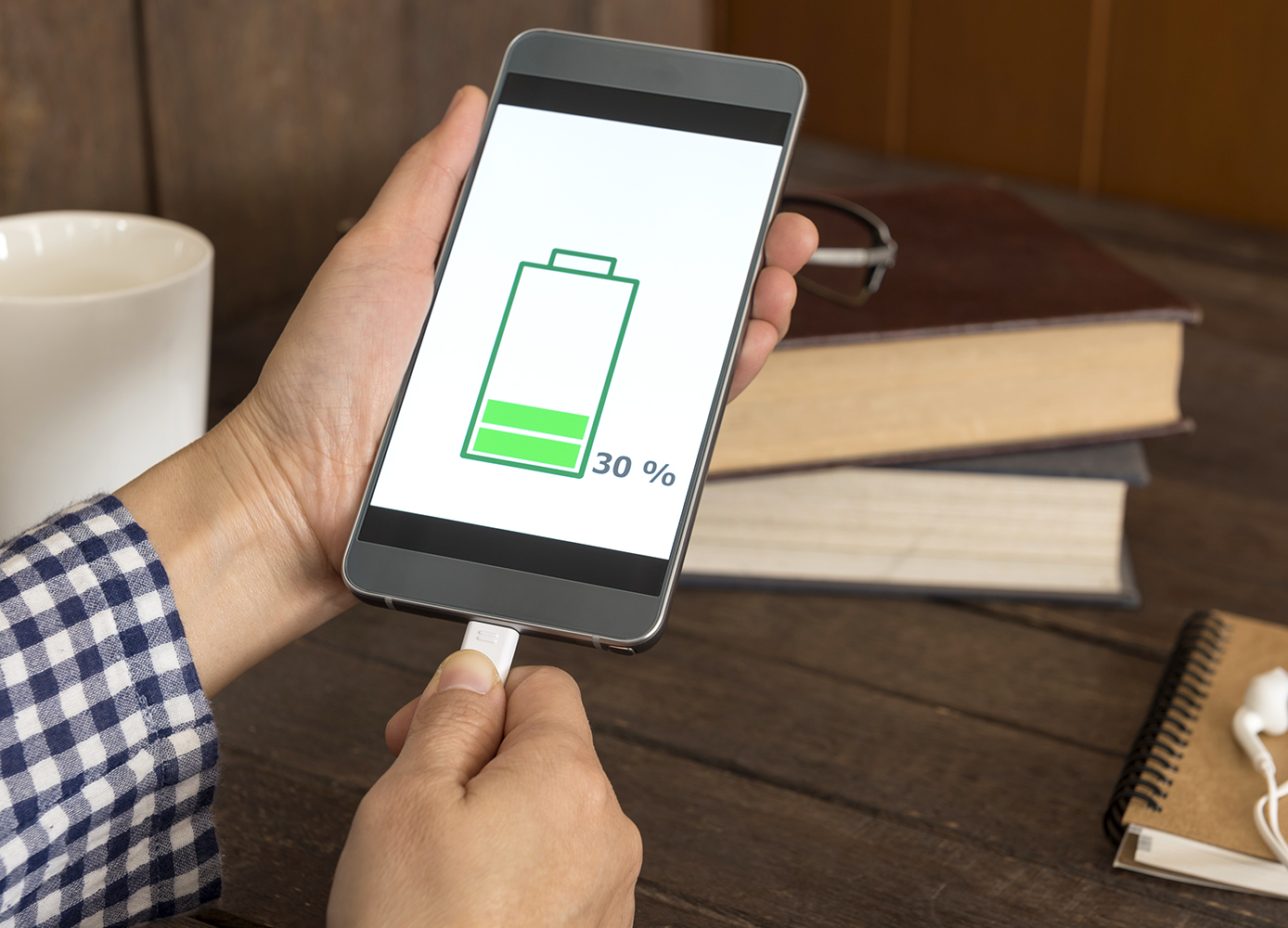Step up your cellphone photo game with these handy tips
By Matt Smith
Photo: iStock/ROUDRR, 4JXDJN, RA5IOO (cellphone).
You know that your smartphone has a camera in it, and sometimes you even take a picture with it, but you sense that you’re not quite sure what you’re doing or that it could do so much more. Here’s some help.
Clean the lens
It’s always a good idea to start by wiping the camera lens with lint-free cloth.
Shoot for the light
Good lighting will make or break a photo. Try to frame your subject in a well-lit location, and avoid having to rely on the flash, if possible. Make sure the light is coming from the front so your subjects don’t end up lit from behind and standing in shadow.
Set focus and exposure
Both iPhone and Android devices allow you to control auto-focus by tapping the screen. iPhone users can press and drag a second time to adjust the exposure, bringing more or less light into the image. Android users can do this by pressing and dragging on the sun icon next to the focus point.
Zoom with your feet
Cellphone cameras still rely on digital zoom, meaning that instead of adjusting the length of the lens, “zooming in” actually just crops the image. This drastically reduces the quality of the image, so if possible, move closer to your subject rather than zooming in camera.
Hold it steady
Less than ideal lighting means that the camera’s shutter needs to stay open longer to take a picture. As the length of the exposure increases, so does the chance of blurring your photo. Especially when shooting in low light, try to rest your phone on a stable surface—or better yet, a tripod. Use the self-timer to trigger the camera to avoid additional shake. iPhone users can use the volume buttons on their headphones to snap a photo, as well.
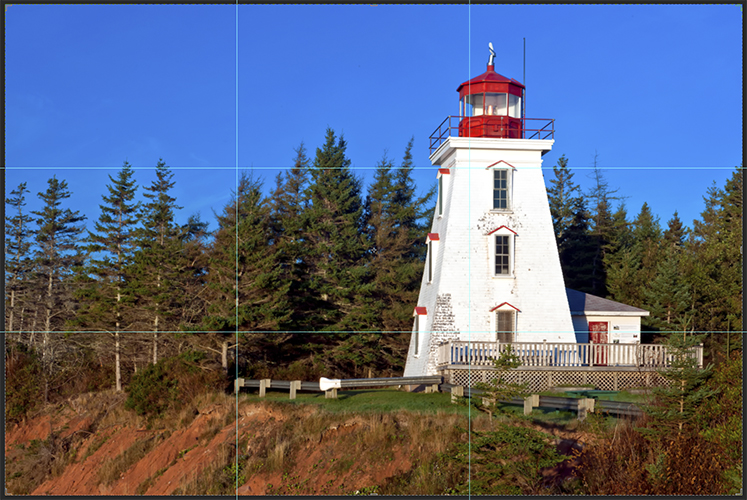
Photo: iStock/PaulReevesPhotography.
Use the rule of thirds
Good composition is key to a good photo. You can go into your camera’s settings to enable a grid overlay to help you frame your shots using the traditional “rule of thirds” technique. This is when you use a grid on the screen (or in your imagination) to divide the scene before you into nine rectangles created by two horizontal and two verticle lines. Placing the focal point of your photo—the lighthouse, in the example above—on one of the intersecting grid lines is an easy way to create a more dynamic and exciting photo.