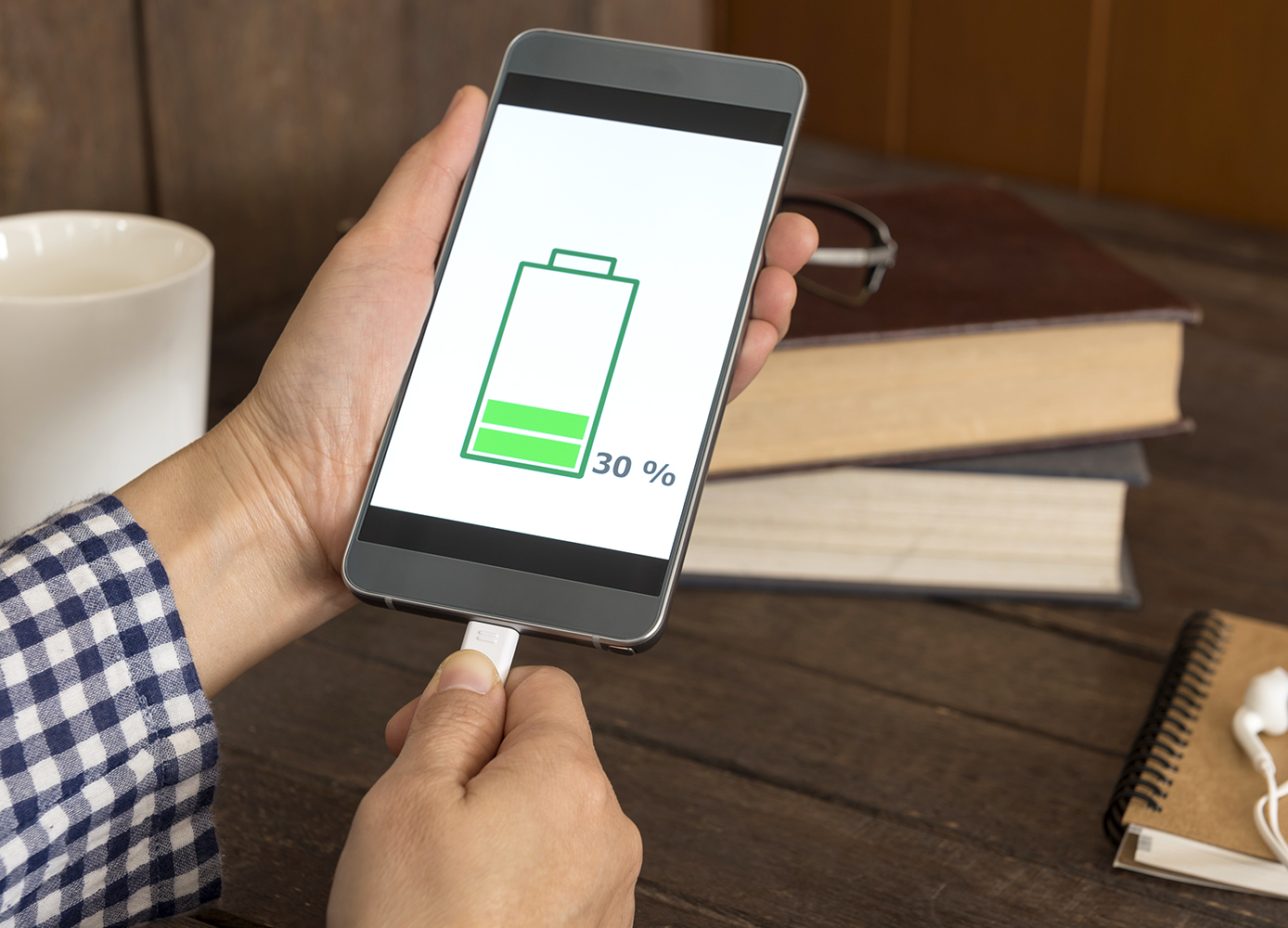The best practice is not to talk and drive, but if you absolutely must take calls, these tips will help keep you safer
By Matt Smith
Hands-on cellphone use while driving is illegal all across Canada, and Ontario increased the penalties for distracted driving in January, but talking on the phone is in itself distracting. According to CAA, phones are responsible for about 26% of all collisions, even if they’re used hands-free. The AAA Foundation for Traffic Safety reported in 2107 that drivers talking on the phone—whether hands-on or hands-free—are up to four times more likely to have an accident.
Obviously, the safest thing to do while driving is to avoid phone use altogether, leaving your phone out of reach with the sound off. You could always record—before getting behind the wheel—a voicemail message to let callers know that you’ll be busy driving.
If you absolutely need to be able to take calls while on the road, you’ll need to do it hands-free. Use a Bluetooth earpiece or other headset, and program your phone so you can dial and answer calls with voice commands. Be sure to test out this system beforehand to make sure that you know how to use it and won’t be fumbling around trying to figure out how to connect while you’re driving. And even if you’re chatting hands-free, always tell the person you’re speaking with that you’re driving and avoid complicated or stressful subjects that might distract you. Stay in the right-hand lane so you have cars on only one side of you to worry about. And again, as the Canada Safety Council points out, “This practice is not risk-free, so keep your conversation to a minimum.”
If you aren’t comfortable using voice commands and need to operate the phone manually, then pull over or have a passenger dial for you.
Navigation
Smartphones have all but replaced standalone GPS systems for drivers. While this is an incredibly useful feature, remember that it’s still illegal to use your phone to program a GPS app while driving. Always take care to pre-set your destination and double-check the route before taking the wheel. Let the phone voice-direct you, to minimize the need for you to look at the map.
Make sure that your phone is securely mounted on your dashboard—having your phone fall and slide around your feet is extremely distracting and dangerous. Install a phone holder and position it so that you can easily glance at the map, but don’t place it so prominently that it gets in your eyeline when you’re focused on the road. If you do need to make any adjustments to the GPS, do it while safely pulled over to the side of the road.
Photo: iStock/ozanuysal.